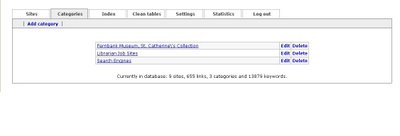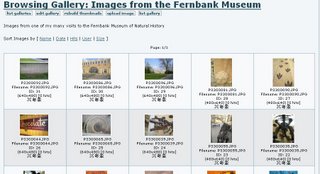I've been working on this proposal since last fall, from David Lankes'
IST 676 Digital Libraries course. In this course, we discussed the "evolving concept" of digital libraries from many angles: from a definition approach, technical view (designing and building a digital library), services (intermediation), and the socio-political views.
The objectives of the course were to:
a. gain an understanding of what a digital library is, and get an understanding of their emerging roles
b. become versant in digital library vocabulary
c. assess the social, economic, and technological environment that is encompassed by a digital library and the growing interest.
d. gain a knowledge and understanding of the issues, trends, and current technologies.
e. study and evaluate the major national and international digital library projects.
f. give the opportunity to plan a digital library.
One of the assignments was to define a digital library. I define a digital library as a portal for gathering and accessing primary source materials for research. These materials are typically accessed via the internet (versus a print collection) with no physical boundaries. These tend to be collections of materials that users would not normally have ready access to (could be a collection of old manuscripts or objects of artifacts).
Next, we were to create a digital library topic. I was presented with an opportunity to investigate these issues via an internship opportunity with the
Fernbank Museum of Natural History as my model., I thought it would be wise to use this as my topic. I discussed the collection and the importance and value of it to researchers. At the Fernbank, Dennis and I talked about this St. Catherine's Island collection of artifacts, and developing this digital archive around it.
Next, I selected and evaluated three existing digital archives:
American Museum of Natural History Congo Exhibition, 1909-1915Colorado Digitization ProgramDigitized Library Collections (Research at the Getty)In this evaluation, I discussed the content of each archive, its features and interface design, metadata standard and schema.
I used this evaluation to help determine the needs of our own project; how we would organize the content and what the archive's architecture would be like, and also, what kind of content would be useful to users, and how would they want to access this information.
I gained a tremendous understanding of the various angles and issues dealing with digital libraries.
Since last Fall, I've been working with Dennis Blanton of the Fernbank Museum. Our project has revolved around a collection of artifacts from
St. Catherine's Island, which is in Georgia. The purpose of this project is to create a digital archive, which would become a portal for research and resources that relate to the archive and St. Catherine's Island. With the help of my class, IST 676, and conversations with Dennis, we were able to come up with a design and plan for the archive - the PROPOSAL. In this proposal, we discuss various issues like who our user base would be, choosing metadata schemes, interoperability, staffing, web design, and timeline, among other things. I also make some suggestions for open source digital library software and have been experimenting with
Greenstone.